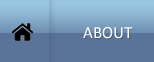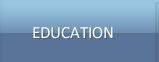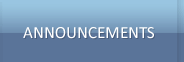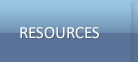I LOVE THOSE MOGIES - TEACHING ELDERLY TECHNOLOGY
By Kim Grandal, ACC/EDU, CEOLD, ACM |
I shared this post on social media not too long ago to encourage others to teach their elders how to text. I know this is something we do a lot of as Activity and Recreation professionals but I thought you might like to see what I posted. Please feel free to share this on your social media as well.
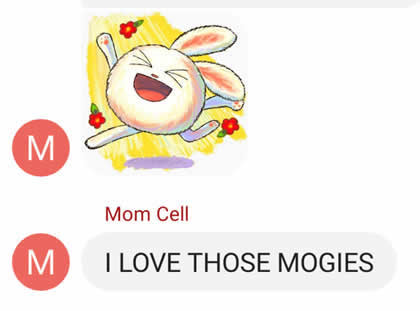 We taught my 91-year old mom to text last year and it was one of the best things we ever did. This text makes me smile. She calls emojies, "mojies". For those that have elderly parents, neighbors, friends, etc., older people can learn this stuff. It just takes some adaptation, creativity, lots of repetition and patience. We taught my 91-year old mom to text last year and it was one of the best things we ever did. This text makes me smile. She calls emojies, "mojies". For those that have elderly parents, neighbors, friends, etc., older people can learn this stuff. It just takes some adaptation, creativity, lots of repetition and patience.
Here are some tips to get you started.
- Provide task segmentation - break down into simple steps and teach one step at a time.
- Teach terminology (what IS an emoji?). We take for granted the common techy terminology. Be sure to explain each word as needed.
- Use analogies. For example. When talking about the internet, refer to the internet as a library. Google or other search engines, are like the card catalogue. You have to talk in a language that they understand.
- Use adapted equipment. There are many different adaptive computers, phones, video games, etc. Choose simple devices with large, simple fonts and colors.
- Keep the home screen simple. They don't need a ton of apps on the home screen.
- Demonstrations. Demonstrate how to use the device and have the individual mirror what you are doing. Be sure to talk slowly and clearly.
- Explain how the gadget works. Take time to show how the device works. You will likely have to repeat yourself many times.
- Teach basic information first. Example: teach how to turn the phone on and off, how to make a call and how to check voicemail. Once mastered, then teach how to take pictures, text, add contacts, etc.
- Involve the grand kids but remind them that they have to slow down and try not to use all the latest terminology.
- Some people like written directions. You can write out the simple step by step directions and have that available. Or some like pictures. Depends on the individual. You can also use sticky notes or little colored stickers to indicate where things are located (such as the on/off button, sound, etc.)
- Teach in the mornings or whenever the individual is most alert/awake.
- Eliminate all other noises so that you are focused only on the teaching.
- Have patience, you will need it but their lives will be enriched and you'll enjoy being able to send texts and pictures.
|
|
Never Too Old to Learn Staff Inservice ($18) |
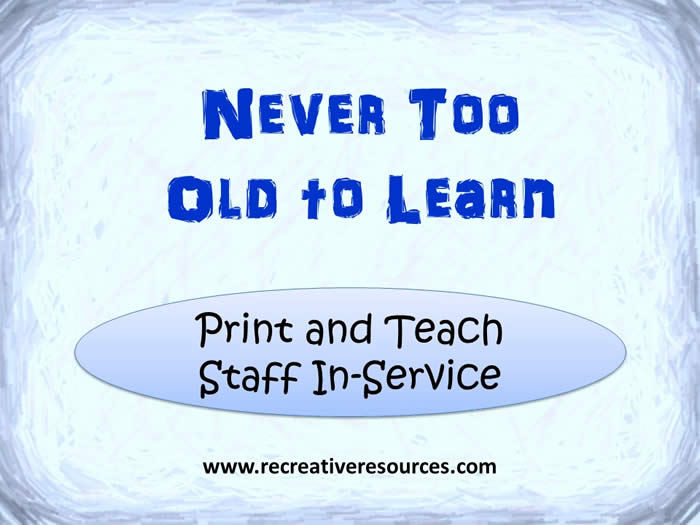 This 60-90 minute introductory inservice is designed to assist the Recreation/Activity Director, or Staff Educator in providing an overview of educational activities as it pertains to older adults and elders. This inservice comes with a handout, teacher's outline, certificate of attendance, inservice sign in sheet, flyer to announce the inservice, an interactive exercise, and an inservice evaluation form. The educator may wish to split this into 2 sessions. Participants will be able to: This 60-90 minute introductory inservice is designed to assist the Recreation/Activity Director, or Staff Educator in providing an overview of educational activities as it pertains to older adults and elders. This inservice comes with a handout, teacher's outline, certificate of attendance, inservice sign in sheet, flyer to announce the inservice, an interactive exercise, and an inservice evaluation form. The educator may wish to split this into 2 sessions. Participants will be able to:
*identify 3 or more benefits of educational activities for the elderly.
*discuss 3 or more characteristics of the older learner.
*identify various physical, cognitive and social barriers to learning
*identify at least 10 educational activities for the elderly in the long term care or other geriatric setting.
|
back to top |
| |